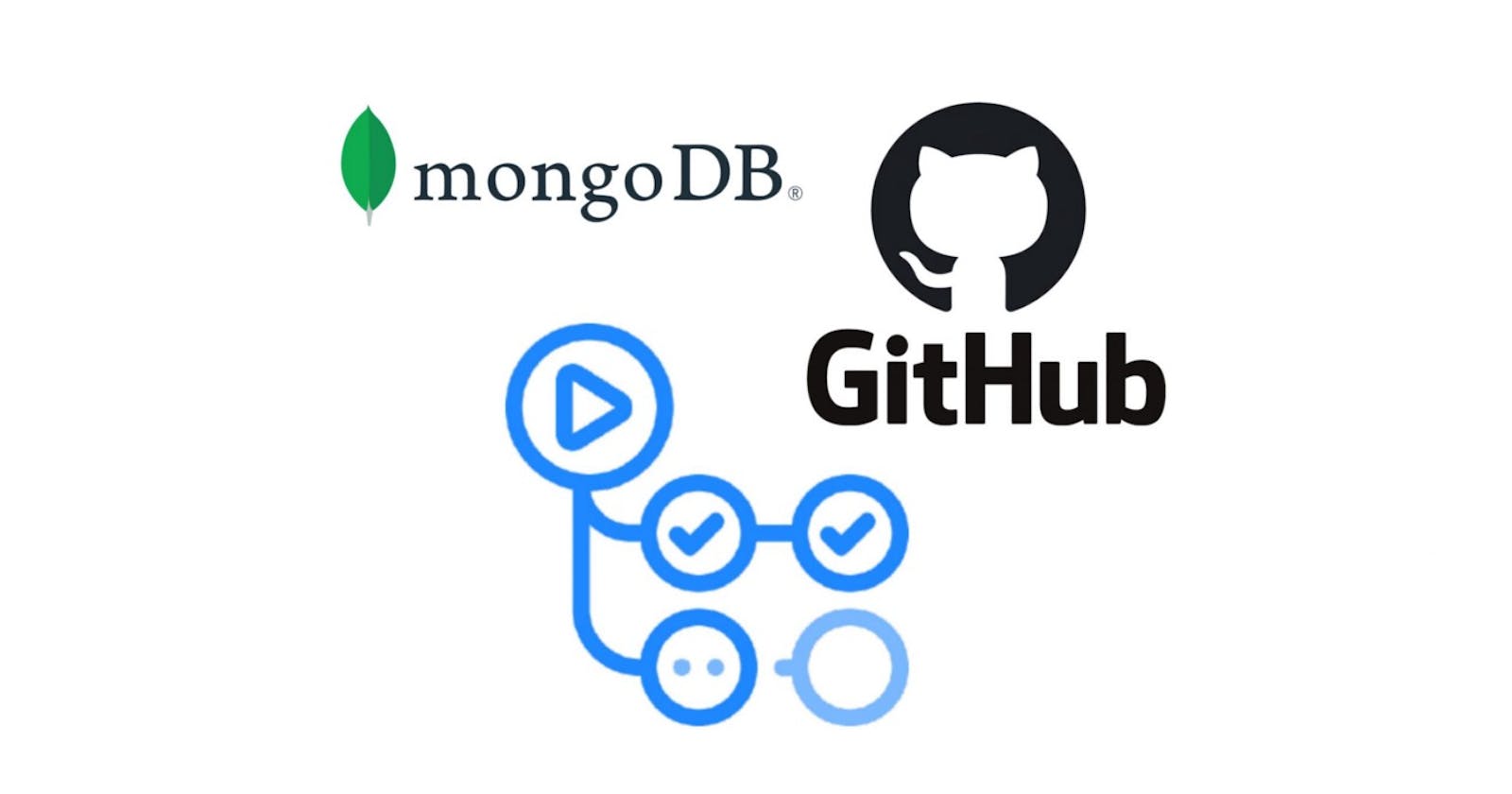Automatically Backup a MongoDB Database to DropBox using Github action
A backup of a database is a way of protecting and restoring the data. We will see how we can take a backup from MongoDB and store the backup to dropbox. First of all, we shall create a file named sync.sh in /scripts directory. Then we shall write our shell script to take backup and upload it to DropBox.
#!/usr/bin/env bash
#Get current date
NOW="$(date +'%m-%d-%Y_%H-%M')"
# Path to a temporary directory
DIR=./backup
# Path to the target dropbox directory
TARGET_DIR=/
# Name of the database
DB_URI=$1
DB_NAME=test
# Name of the compressed file
FILE="${DB_NAME}_${NOW}.tar.gz"
function mongodb_dump
{
# Dump the database
mongodump --uri $DB_URI -o $DIR
if [ $? -eq 0 ]
then
echo "✅ MongoDB dump successful"
else
echo "🔴 MongoDB dump failed"
exit 1
fi
# Compress
tar -zcvf $FILE $DIR
# Remove the temporary database dump directory
rm -fr $DIR
}
mongodb_dump # mongodb_dump function call
readonly TOKEN=$2
readonly DIR=
BASENAME=$(basename $FILE)
if [ -f "$FILE" ]; then
# upload file to dropbox
CMD="upload $DIR/$BASENAME"
HTTP_CODE=$(curl -X POST -sL -w "%{http_code}" --output /dev/null https://content.dropboxapi.com/2/files/upload \
--header "Authorization: Bearer $TOKEN" \
--header "Dropbox-API-Arg: {\"path\": \"$DIR/$BASENAME\",\"mode\": \"add\",\"autorename\": true,\"mute\": false,\"strict_conflict\": false}" \
--header "Content-Type: application/octet-stream" \
--data-binary @$FILE)
fi
echo $CMD
echo "Response code => $HTTP_CODE"
if [ $HTTP_CODE != "200" ]; then
echo "🔴 Backup failed"
exit 1
else
echo "✅ Backup successful"
exit 0
fi
Now it’s time to set up GitHub action. We have to create a .gihub/workflows directory in our repository, to set up our GitHub action to automatically backup our database we have to create a .yml file as well. We have created backup.yml
.gihub/workflows/backup.yml
# Name of the action
name: MongoDB Backup
# Controls when the action will run.
on:
# Triggers the workflow on cron schedule
schedule:
- cron: '0 0 * * *' # at UTC 00:00
# Allows you to run this workflow manually from the Actions tab
workflow_dispatch:
# A workflow run is made up of one or more jobs that can run sequentially or in parallel
jobs:
# This workflow contains a single job called "backup"
backup:
name: 'MongoDB Backup'
# The type of runner that the job will run on
runs-on: ubuntu-latest
# Steps represent a sequence of tasks that will be executed as part of the job
steps:
# Checks-out your repository under $GITHUB_WORKSPACE, so your job can access it
uses: actions/checkout@v2
- shell: bash
# Populates env variables from github secrets
env:
MONGO_URI: ${{ secrets.MONGO_URI }}
DROPBOX_TOKEN: ${{ secrets.DROPBOX_ACCESS_TOKEN }}
# Runs a set of commands using the runners shell
run: |
sudo ln -sf /run/systemd/resolve/resolv.conf /etc/resolv.conf
mkdir swiftex_backup
sudo chmod +x ./scripts/sync.sh
./scripts/sync.sh $MONGO_URI $DROPBOX_TOKEN
To upload the backup file to DropBox we need an API access token. After going to this URL dropbox.com/lp/developers click the Create apps button
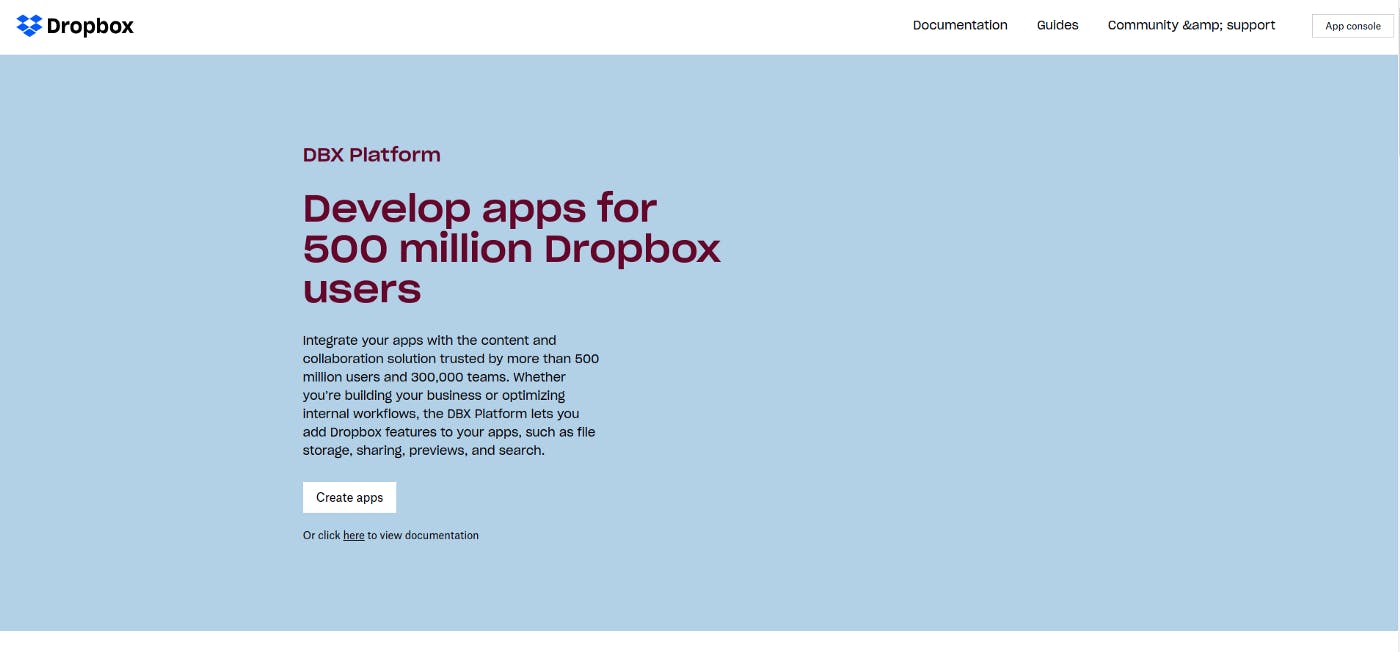 Then check Scoped access, App folder, and input your app name.
Then check Scoped access, App folder, and input your app name.
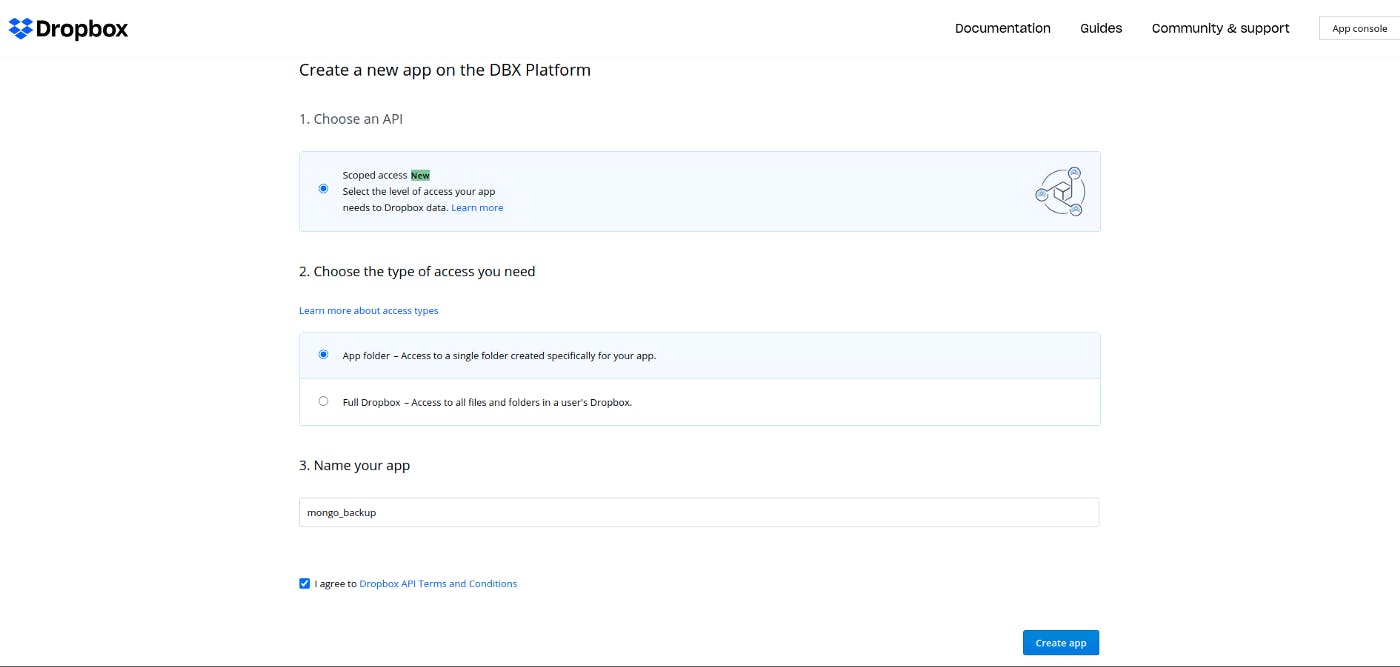 After creating the app add permissions and don’t forget to click submit button.
After creating the app add permissions and don’t forget to click submit button.
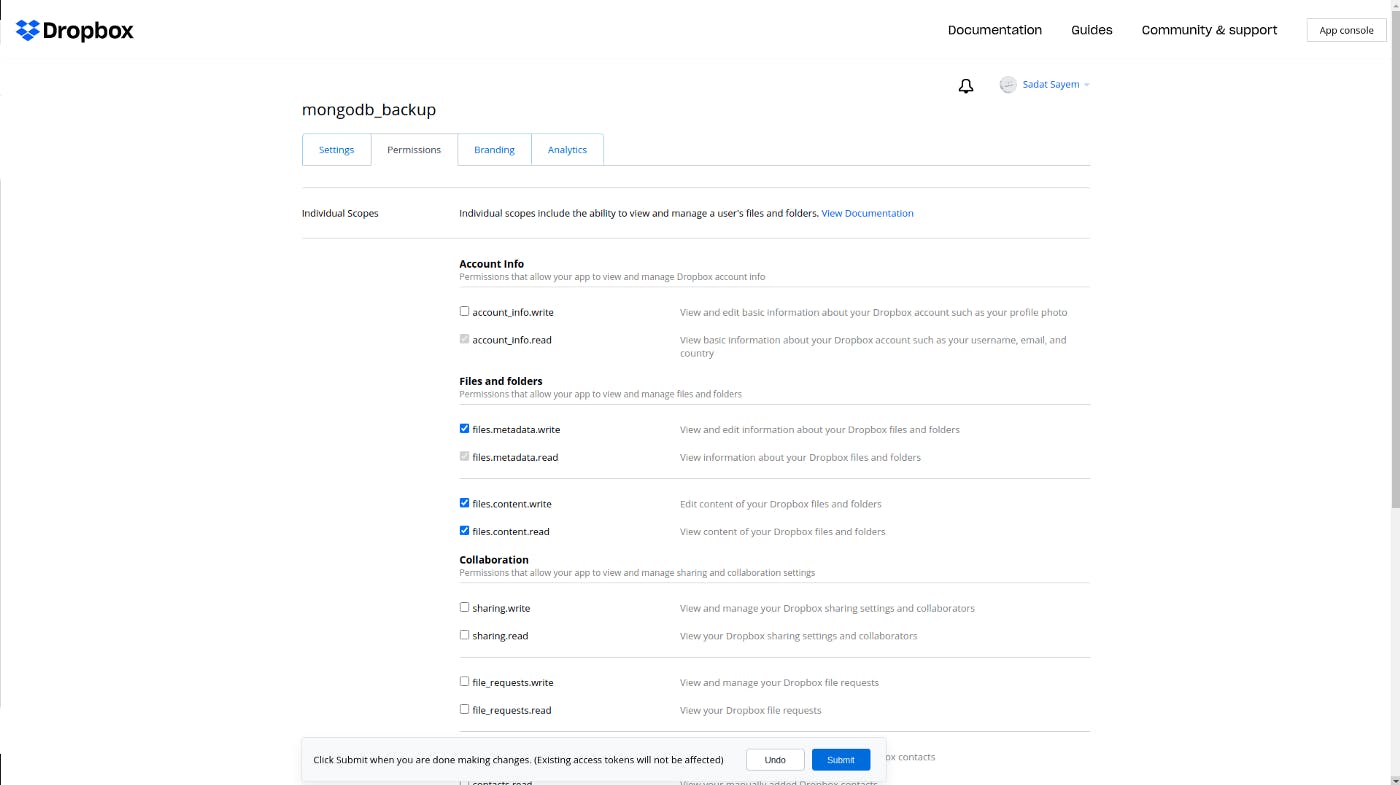 Before generating a token change Access token expiration is Short-lived to No expiration.
Before generating a token change Access token expiration is Short-lived to No expiration.
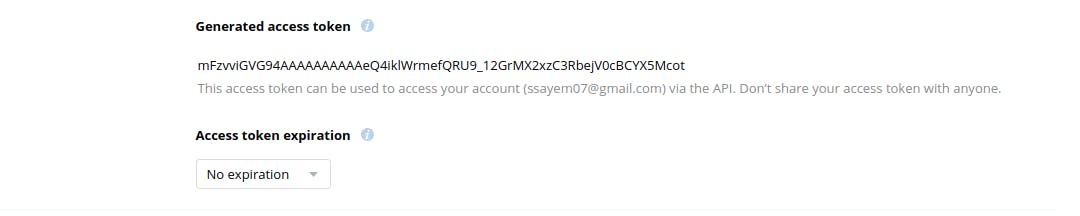
Copy this access token and MongoDB URI, then add it to GitHub secrets. github.com{username}/{repository}/settings/secrets/actions
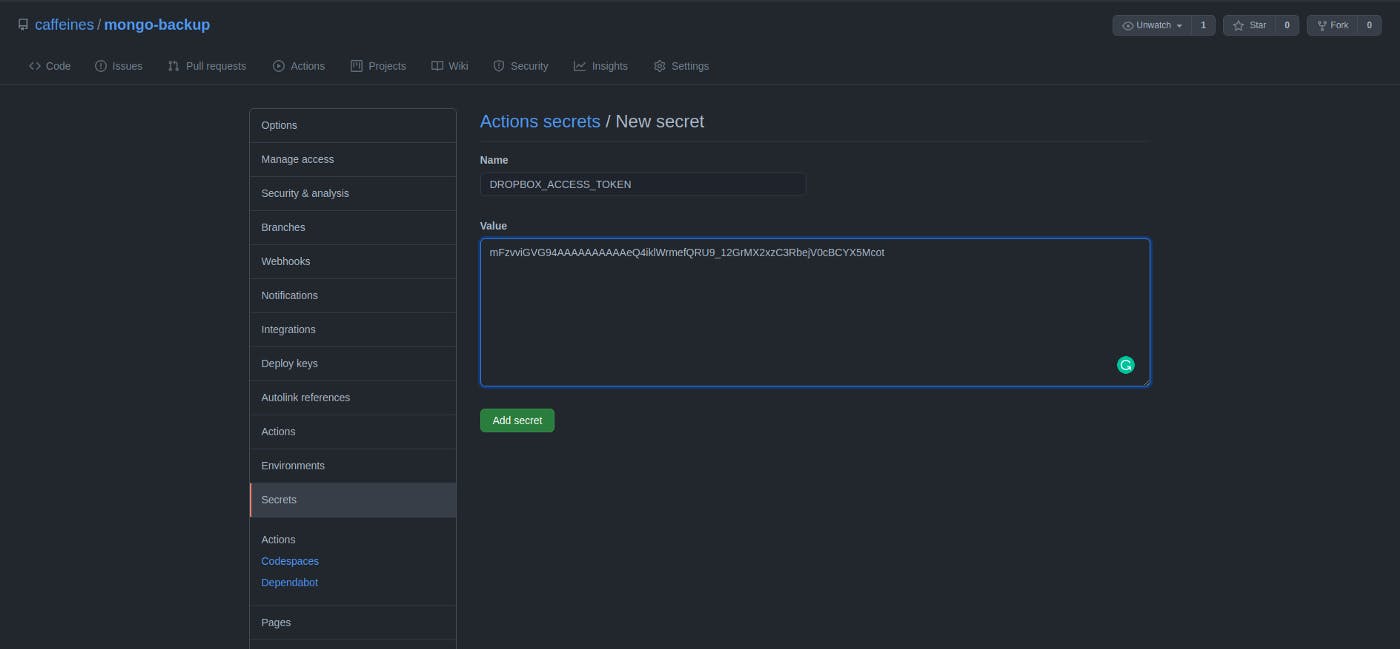
Yay! We have done our setup. After pushing to the GitHub default branch, If everything is fine we should get the backup on UTC 00:00 or by running this workflow manually from the Actions tab.
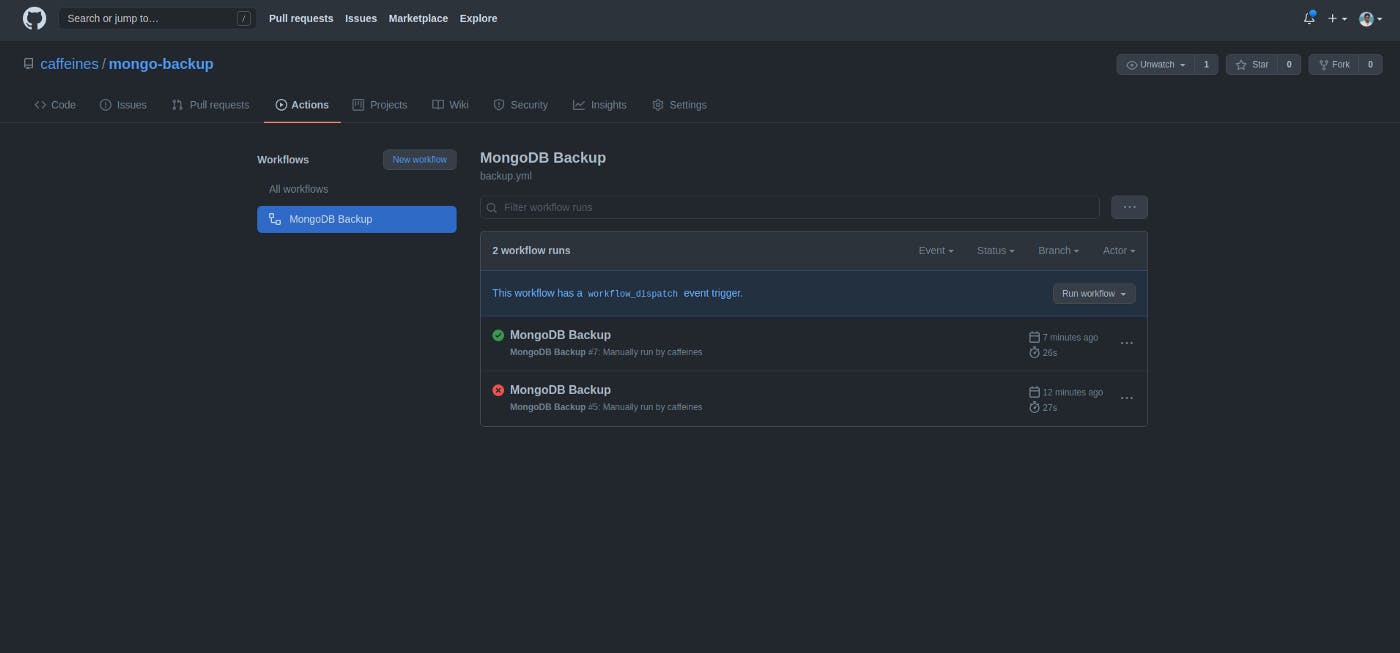
My Github Repository: https://github.com/caffeines/mongo-backup